Apps That Save Small Business Owners Time, Money and Energy
How often do you find yourself trying to wear all the hats in your business? As a small business owner, you’re often your accountant, admin team and marketing department all rolled into one. Oh, and you also have to run the business, too! There are plenty of mobile apps available to help business owners like you free up some time and make life a little easier. eSEOspace recommends the following.
An App for Making Your Products Dazzle
When it comes to showing off your products, photographs make all the difference in the world. A poorly-lit and ineffectual image gives a bad impression, and could mean a lost sale.
Apps for Social Media and Marketing
As much as you might wish it would, your business won’t advertise itself. Maintaining a social media presence and putting together a solid marketing strategy can be a full-time job in itself.
Mailchimp is an email marketing tool that allows you to write and send targeted emails to customers. Use it to easily let people know about any offers you have on or notify customers when something is back in stock.
OptinMonster points out that all of the main social media platforms also have easy-to-use apps. Being able to access them from your phone can help you to manage your accounts while on the go.
Apps for Bookkeeping, Accounting and Payroll
Keeping your accounts compliant and up to date can be a long and laborious task, especially where it’s not your specialty. As your business grows, it will be important for you to have a system in place to help you stay organized in the easiest way possible.
Using a system like QuickBooks Enterprise will help you to keep track of sales, invoices, stock and more — and ERP: efficient enterprise resource planning can be the hot ticket. The software is robust enough to make sure you have everything you need while also being really user-friendly. You will have comprehensive oversight of your accounts at your fingertips, as well as the ability to make tailored reports and integrate with a wide range of other software so you truly provide for the needs of your growing business.
If you employ staff or use freelancers, you will also need a payroll system. QuickBooks has all the payroll services you will need and fully integrates with your other QuickBooks products. You can make unlimited payments to staff with next day, or even same day, deposits. Employees can also view their pay stubs and see what vacation day balances they have available.
Wave is another app that is designed with freelancers and small businesses in mind. The intention behind Wave was to encourage small business owners to feel empowered to manage their finances and to not be afraid of it.
Apps for Project Management
Keeping yourself organized when you have multiple projects on the go at once is tricky. This is where having a good system for project management is essential. With Basecamp, you can assign projects to both yourself and your employees while keeping track of them on the dashboard in the app. You can assign projects a due date and add any comments where you need to.
Trello is similar to Basecamp in that you can assign tasks to people and manage them with cards on a dashboard. Trello also automates a number of tasks to help save you time. For example, add recurring tasks that need to be completed on a weekly or monthly basis.
Apps for Video and Messaging
When running a business, you need to be able to contact your employees in real-time, especially when you need something urgently. According to Sherweb, Microsoft Teams offers a suite of services, including videoconferencing and instant messaging. As it is powered by Microsoft, it is also easy to share and access applications like Word and PowerPoint within the app.
Slack is another app that can be used for free in helping you to maintain communication with your employees. Use it to send instant direct messages and for larger group conversations. It can also be used to message people outside the company and is therefore good for building customer relationships.
To Conclude
While you may be responsible for holding different roles within your small business, make the process so much easier on yourself by using some of the above apps. They can help you with your day-to-day operations and also in scaling and growing the business, too.
[Image via Unsplash]