Creating a Storyboard for Video to Market Your Business
Video content is an important tool for businesses looking to market their products and services. By creating a storyboard for your video, you can plan out the entire creative process from start to finish, saving you time and money in the long run. In this blog post, we will discuss what a storyboard is, why you should use one, how to structure it and write a script, as well as how to choose the right channels to share your video.
What Is a Storyboard?
A storyboard is a visual representation of your video’s narrative arc. It typically consists of sketches or photographs that outline each scene of your video with text describing the action taking place in that scene. A storyboard helps keep the production organized by providing an overview of what will happen in each scene and allows you to make changes before shooting begins.
Why Use a Storyboard?
Creating a storyboard before filming can help save time and money in the long run by ensuring that all elements of production are planned ahead of time. This also allows you to make sure that all visuals are cohesive and consistent throughout the video. Additionally, having a storyboard helps ensure that all shots are filmed correctly so they can be edited together seamlessly in post-production.
What to Consider Before Writing a Storyboard Script
Before writing your script, consider what type of message you want to convey with your video and who your target audience is. This will help guide you when writing your script as well as help determine which types of visuals should be included in each scene. Additionally, consider any audio elements such as music or sound effects that could enhance the overall message being conveyed with each scene.
How to Structure a Storyboard and Write a Script
Once you have determined what message you want to convey with your video, it’s time to structure your storyboard and write a script for each scene. Start by outlining each shot or sequence within the scene using sketches or photographs along with descriptions of what will happen in that shot/sequence. Next, write out dialogue or narration for each scene using language appropriate for your target audience. Finally, include any additional audio elements such as music or sound effects that could enhance the overall message being conveyed with each scene.
How a Project Management Platform Can Help
Writing a storyboard for video production with a project management platform has many advantages. It makes it easy to collaborate, store and share documents, storyboards and scripts with team members who may be located in different places. It also allows for efficient tracking of progress and identification of potential problems or changes that need to be made to the storyboard. Additionally, its communication feature ensures that everyone on the team is kept informed about any developments. With a project management platform, creating a storyboard will be an efficient and successful experience—click here to learn more.
Choosing the Right Channels to Share Your Video
Once you have finished creating your storyboard and filming and editing everything together into one cohesive piece, it’s time to decide where to share it! Consider which platforms best fit both the style/tone of your video as well as who its intended audience is. Additionally, look into paid advertising options on social media platforms if desired. Doing so can help get more eyes on your video while also helping build brand awareness over time.
Creating a storyboard before filming can save both time and money while ensuring all visuals remain consistent throughout production stages including editing/post-production workflows. Make sure to consider all aspects including type, style, and tone of the message being conveyed, target audience, and audio elements such as music and sound effects before starting work on creating a storyboard for marketing videos. Improve collaboration and communication by using a project management platform.
Partner with eSEO Space for expert web design and digital marketing to build your brand.