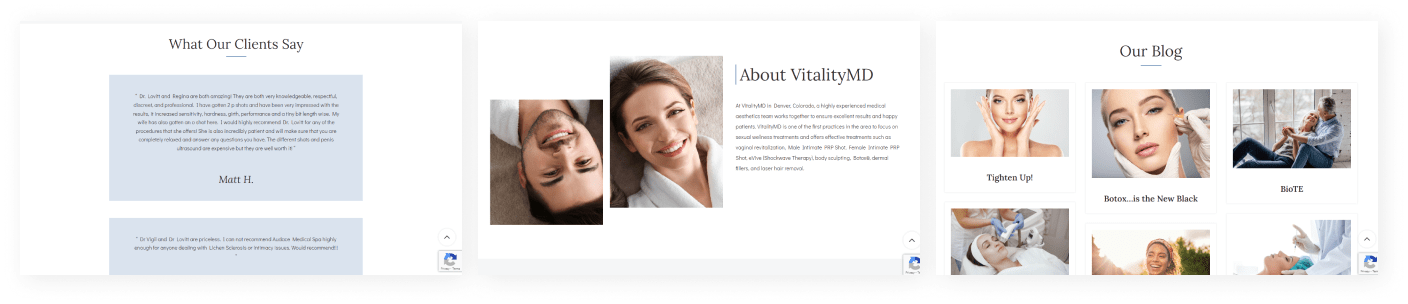Small Business Web Design
At eSEOspace, we understand the importance of having a well designed and optimized website for small businesses. Our team of experts specialize in custom web design that is tailored to fit the needs of small business owners. We provide comprehensive services that include website design, search engine optimization (SEO) and more.
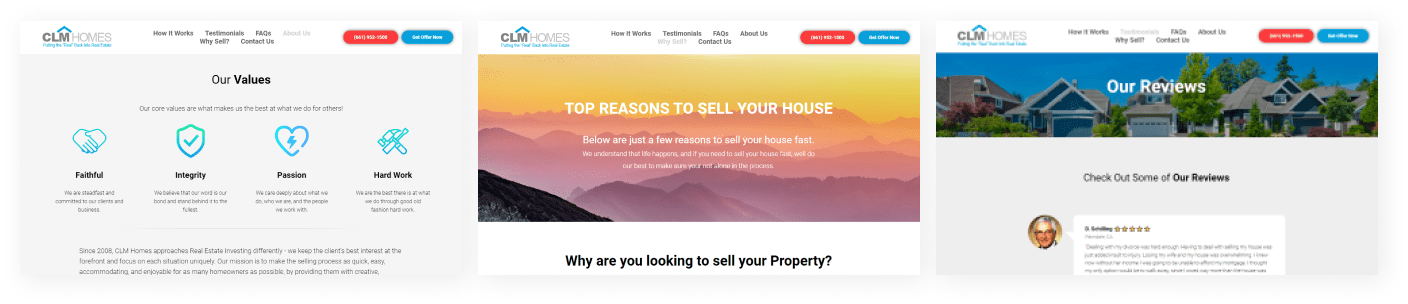
Our website design process begins with getting to know your business. We’ll ask questions about your goals, target audience, and preferred design aesthetic so that we can create a site that reflects and resonates with your brand’s message. From there, our designers will craft an attractive and functional design that meets all current web standards while also keeping user experience top-of-mind.
Knowing how important SEO is for website visibility, our team proudly offers comprehensive SEO services to ensure your site ranks high in search engine results pages. We’ll analyze your market, identify relevant keywords and phrases, optimize page titles and descriptions, create engaging content pieces, link building campaigns and more to improve organic traffic. In addition, we’ll monitor page performance regularly to ensure you are getting the most out of our services.

When you choose eSEOspace for small business website design and optimization services, you can rest assured knowing you are in good hands. Our team has years of experience in creating professional websites tailored to meet their client’s specific needs while also making sure they stay on top of the latest trends in web development and optimization best practices. Plus, our approach is always customer-focused: we take the time to listen to our clients’ ideas before crafting a unique solution that meets their objectives at an affordable price point.
Do it yourself web design for small business
Having a website for your small business is an essential part of doing business in today’s world. It allows potential customers to find and learn more about what you offer and can help you build credibility in your industry. A great website design is the key to success, but DIY web design for small businesses is often seen as complicated and time-consuming. But with the right tools, tips, and help from experts, it doesn’t have to be so hard!
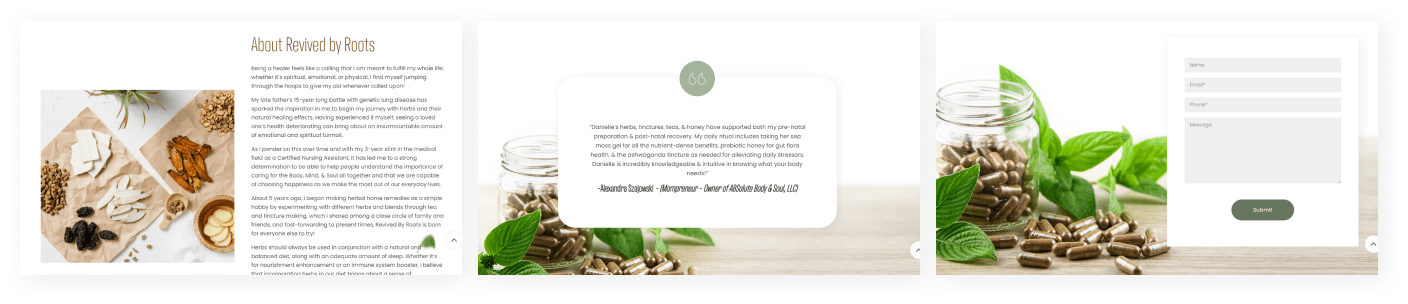
When considering do it yourself web design for small business owners, the first thing to consider is how you want your website to look. Focus on finding a template or platform that will give you the best chance of success in this area. There are plenty of free and low-cost options available online, so take some time to explore different platforms before making a decision. After selecting the right platform for your website design, there are several more steps that should be taken before launching your new site.
One important aspect of DIY web design for small businesses is search engine optimization (SEO). SEO helps ensure that your website appears higher up in search engine results pages (SERPs) when people are looking for products or services related to your industry or niche. To make sure that your website ranks well with search engines like Google or Bing, focus on using relevant keywords throughout the content on your website and making sure each page follows basic SEO guidelines. You should also create an XML sitemap which will help search engines index all of the pages on your site quickly. Additionally, link building efforts can help increase visibility and trustworthiness with Google and other search engines.
Content is also important when it comes to DIY web design for small businesses; having quality content can be just as beneficial as having good SEO practices in place. Quality content should not only inform readers but also engage them emotionally which will keep them coming back again and again – even if they don’t plan on buying anything upfront! Investing time into creating content such as blog posts, articles, videos, case studies or eBooks will pay off in terms of increased engagement with potential customers who stumble across your website while searching online.

Overall, do it yourself web design for small businesses doesn’t have to be overwhelming! By focusing on the basics such as template selection, SEO practices, content creation, and link building you can easily create a professional-looking website that helps promote your services and brings in new customers – all without spending thousands of dollars on an expensive development team! With these tips plus some patience and dedication – any small business owner can make their dream website come true!
How to find a web designer for a small business:
Finding a web design for small businesses can be a daunting task. When it comes to creating an effective website for a small business, there are several aspects to consider. First and foremost, the website must be designed with SEO in mind in order to maximize visibility online. It is essential that the website is optimized for search engines so that potential customers can easily find the business and its products or services. Search engine optimization (SEO) involves optimizing page titles, content, images, and links on the site to ensure they are properly indexed by search engines so that they appear higher in related searches.
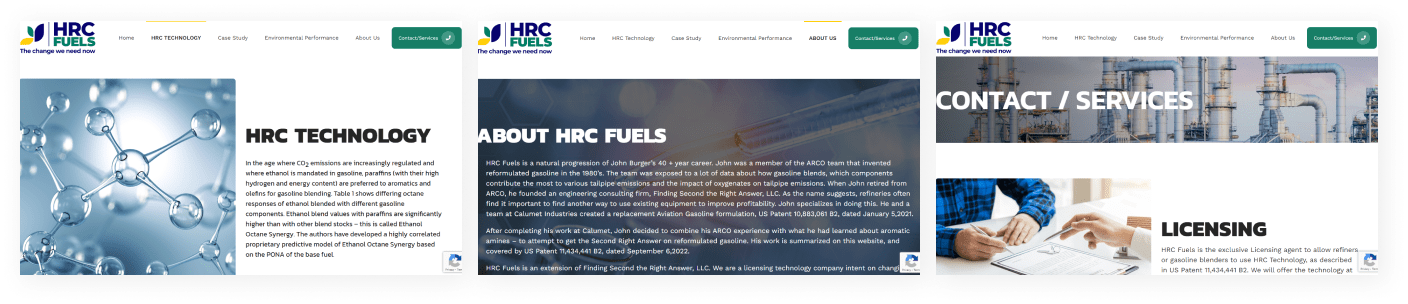
In addition to SEO, it is important to ensure the website’s design is aesthetically pleasing and user-friendly. A well-designed website should feature intuitive navigation, comprehensive content organization, and visuals that complement the overall style of the site. Ideally, the website should also have a responsive design so that it can be accessed seamlessly across multiple devices and browsers. This will dramatically improve the user experience of visitors who may access your site from different platforms or devices.
The last aspect of designing a small business website is ensuring an efficient integration of social media platforms into the overall design strategy. Social media has become an integral part of modern life; integrating popular platforms such as Facebook, Twitter and Instagram into your small business’s website allows customers to easily follow updates from your company online. Additionally, creating a blog or hosting news articles can help keep visitors engaged with useful content related to your business’s industry or sector.
Overall, finding a great web design for small businesses requires careful consideration of many factors including SEO optimization, aesthetic appeal, user-friendliness and social media integration. By taking all these elements into account when planning out your small business’s website you can create an effective platform which attracts new customers while also helping retain existing ones!
How web design will revolutionize your small business
Web design can revolutionize your small business in a variety of ways, allowing you to not only reach more customers but also make it easier for those customers to find and purchase your products. Small businesses stand to benefit from the increased visibility web design can bring. With a professionally designed website, the potential customer base can reach beyond the local area and into other markets, all while providing an easier experience for customers when dealing with your business.
Search engine optimization (SEO) plays an important role in web design as it helps ensure that people searching for relevant terms related to your business will see your site first instead of competitors’ sites. Appropriate keywords should be incorporated into the web page content and metadata to ensure that search engines are able to properly understand what the page is about, thus optimizing performance in searches.
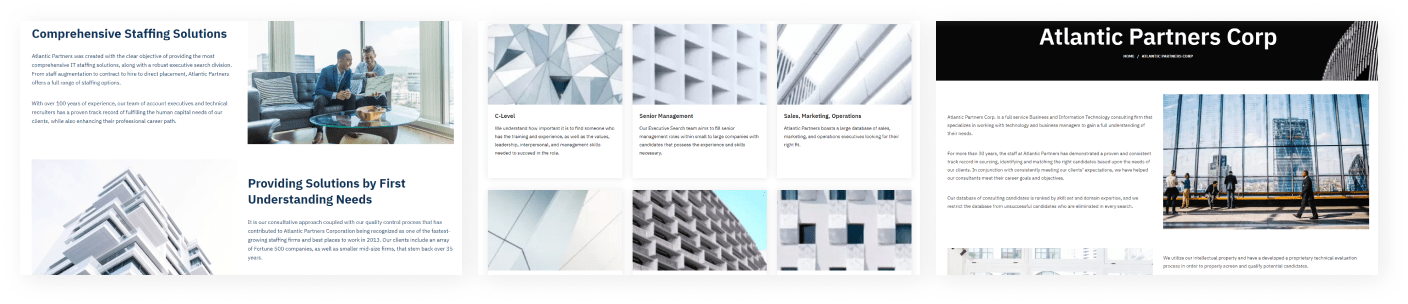 A well-designed website will also provide a better user experience by presenting information in a way that is intuitive and easy to process. By utilizing modern web design techniques such as responsive design layouts, images, videos, animation and interactive elements such as buttons or forms, small businesses can create websites that are optimized for both desktop and mobile devices, thus offering their customers an optimal experience no matter how they access the site.
A well-designed website will also provide a better user experience by presenting information in a way that is intuitive and easy to process. By utilizing modern web design techniques such as responsive design layouts, images, videos, animation and interactive elements such as buttons or forms, small businesses can create websites that are optimized for both desktop and mobile devices, thus offering their customers an optimal experience no matter how they access the site.
In addition to improving user experience on the front end of your website, modern web design techniques also help streamline processes on the back end, such as managing customer inquiries and orders efficiently. By leveraging technologies such as e-commerce platforms or customer relationship management systems integrated into the website design, small businesses can manage transactions more smoothly and quickly respond to customer inquiries with greater efficiency.
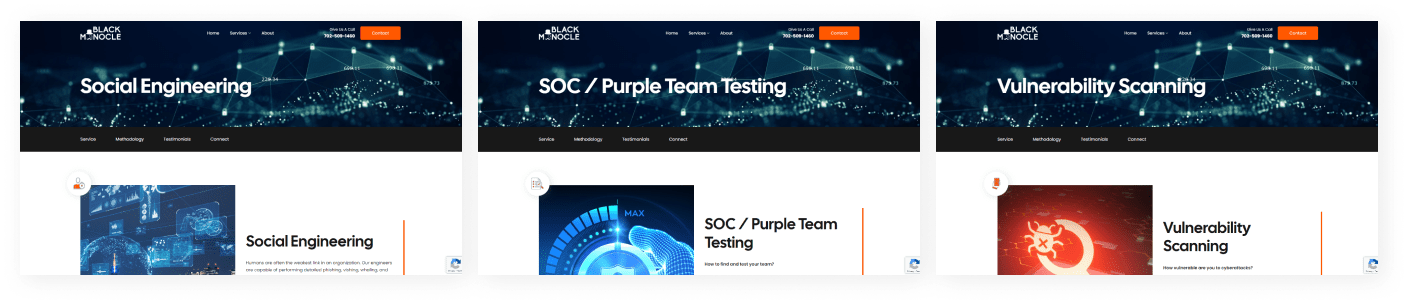 Overall, web design provides an incredible opportunity for small businesses looking to boost their visibility online and increase sales by providing customers with a better overall experience when shopping or interacting with their business. By taking advantage of cutting edge technologies like SEO optimization and responsive designs that cater specifically for mobile users; small businesses can effectively compete against larger corporations who already have established online presences. Ultimately this presents tremendous opportunities for small businesses if they invest time into researching modern web design techniques and implementing them correctly on their websites so they can keep up with ever-changing consumer trends in digital technology today.
Overall, web design provides an incredible opportunity for small businesses looking to boost their visibility online and increase sales by providing customers with a better overall experience when shopping or interacting with their business. By taking advantage of cutting edge technologies like SEO optimization and responsive designs that cater specifically for mobile users; small businesses can effectively compete against larger corporations who already have established online presences. Ultimately this presents tremendous opportunities for small businesses if they invest time into researching modern web design techniques and implementing them correctly on their websites so they can keep up with ever-changing consumer trends in digital technology today.
Which small business needs branding and web design the most:
Small business owners frequently need help with branding and web design in order to reach their goals. Whether they’re aiming to establish an online presence, attract new customers, or grow their sales, creating a strong brand identity and website design are essential elements of success. A small business that is looking to make an impact on the web – and stand out from its competitors – needs help with branding and web design more than ever.
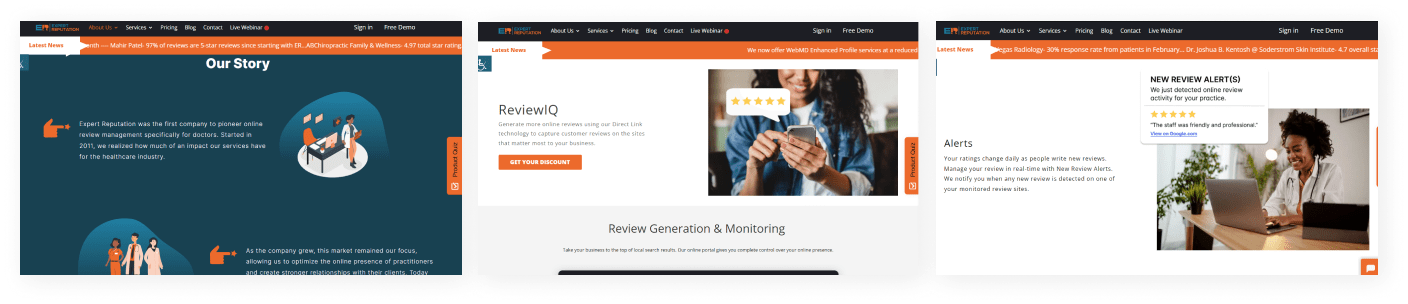 Branding is key when it comes to establishing a unique identity for your small business. It can be as simple as developing a logo with colors and fonts that represent your company’s values and mission, or as complex as creating marketing materials like flyers and brochures that communicate those same principles. Branding is a crucial part of any small business’s success, helping them distinguish themselves from other businesses in the same industry.
Branding is key when it comes to establishing a unique identity for your small business. It can be as simple as developing a logo with colors and fonts that represent your company’s values and mission, or as complex as creating marketing materials like flyers and brochures that communicate those same principles. Branding is a crucial part of any small business’s success, helping them distinguish themselves from other businesses in the same industry.
Web design is equally important for businesses seeking to make an impact online. It involves more than just creating attractive visuals; it also involves crafting effective content that conveys your message clearly and concisely. When done properly, web design can create an engaging user experience, encourage visitors to explore all the different offerings within your site, and ultimately convert them into paying customers. Additionally, effective web design helps ensure that visitors find what they’re looking for quickly and easily by improving search engine optimization (SEO). This leads to higher rankings in search engines such as Google or Bing which can mean even more potential customers finding you!
 In order for a small business to truly maximize its potential, both branding and website design should be taken seriously. A great starting point would be working with experienced professionals who understand the importance of this combination when it comes to representing your message accurately while also increasing visibility through SEO-friendly tactics. Ultimately, taking into account the branding aspects while designing a website will result in a complete package that helps reach maximum potential on the web!
In order for a small business to truly maximize its potential, both branding and website design should be taken seriously. A great starting point would be working with experienced professionals who understand the importance of this combination when it comes to representing your message accurately while also increasing visibility through SEO-friendly tactics. Ultimately, taking into account the branding aspects while designing a website will result in a complete package that helps reach maximum potential on the web!
Why small businesses need web design:
Small business owners are increasingly recognizing the importance of having a website or web presence as a way to reach their customers, expand their reach, increase visibility, and even form new partnerships. A well-designed website can help differentiate your business from the competition, build trust with potential customers, and be a powerful tool for marketing your products and services.

Having a website designed specifically for your small business is key to making sure that you stand out from other businesses in the same space. Web design is also one of the most important aspects of SEO (Search Engine Optimization). Search engines use algorithms to determine which websites they should show in search results. Therefore, having an optimized website design can help ensure that more people will find your site when searching online.
Furthermore, web design can help give credibility to your small business by creating an effective online presence. A professional looking website will make customers feel more comfortable with your business and services. The right design can improve customer engagement by providing visitors with an easy-to-use and intuitive interface while also making it easier for them to find information quickly. This makes it easier for them to become familiar with your brand and eventually purchase from you.
Finally, web design is also important for strengthening relationships between businesses and their customers. Through well-designed forms or contact pages on websites, small businesses are able to get feedback from their customers about products or services, as well as allow customers to easily communicate with support staff if needed. This type of relationship building can also lead to better customer service experiences because it enables customers to have more direct communication with representatives of your company versus relying on email or phone calls alone.
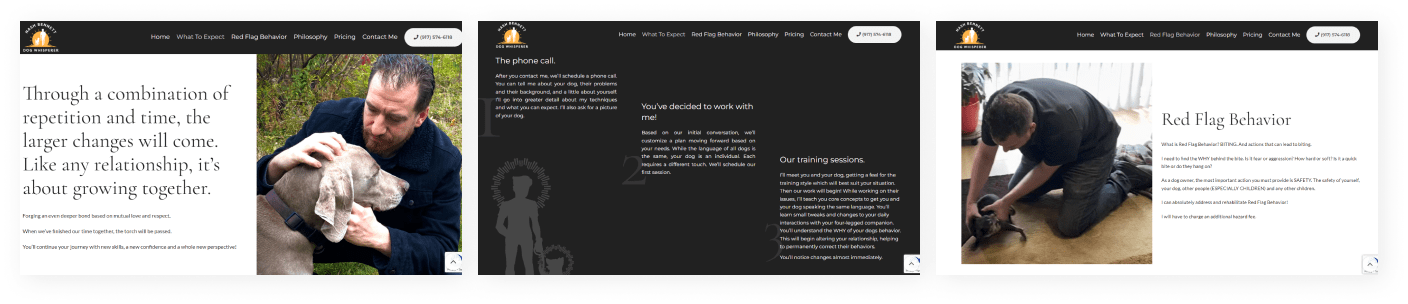
In summary, small businesses need web design because it helps differentiate them from competitors in the same space, improves their visibility through search engine optimization, builds credibility by providing an attractive and user friendly experience for visitors; and strengthens relationships by making it easier for customers to interact with representatives through contact forms or other avenues on the website. All of these elements combined can result in higher customer satisfaction levels leading to increased sales for small businesses over time.
How much to design a small business website?
Small business website design can be a crucial factor in developing the online presence of a business and driving customer engagement. A well-designed website can help to establish trust with potential customers, provide useful information about products or services, and make it easier for customers to make an informed purchase decision.
When it comes to designing a small business website, there are many factors that must be taken into consideration. First and foremost is the overall goal or purpose of the website. Is the goal to provide customers with information about your business and services? Are you looking to provide e-commerce capabilities? Do you want customers to be able to contact you directly? Once these objectives have been established, then it’s time to start exploring design features that will help achieve them.

The layout of a small business website plays an important role in providing users with an intuitive experience as they navigate your site. The layout should be designed in such a way as to showcase key content without overwhelming visitors with too much information at once. Site navigation elements should be easy to find and use, so visitors don’t have difficulty finding what they’re looking for. Additionally, content should be organized logically so that users don’t become lost or confused when trying to find specific information.
In addition to these considerations, it is also important for small businesses to incorporate Search Engine Optimization (SEO) techniques into their website design. SEO helps ensure that search engines are able to find your site quickly and easily, thus increasing visibility on the web and helping draw more organic traffic from potential customers searching for related terms or topics. Incorporating SEO techniques such as keyword research, optimized page titles and meta tags, sitemap creation, link building etc., can make all the difference when it comes to how visible your site is online.
Finally cost should also be taken into account when considering how much it will cost for a small business website design project. The cost of each individual project will vary depending on its scope and complexity; however prices typically range anywhere from $500 – $5,000 for most basic sites up through more complex projects that can reach upwards of $20,000+. Before beginning any project it is important for businesses owners to receive accurate quotes from their chosen web designer/developer so they understand exactly what’s included in their package (hosting fees if applicable), any other costs associated with maintaining the site such as domain renewals etc., as well as estimated timeline required prior completion of the project itself.
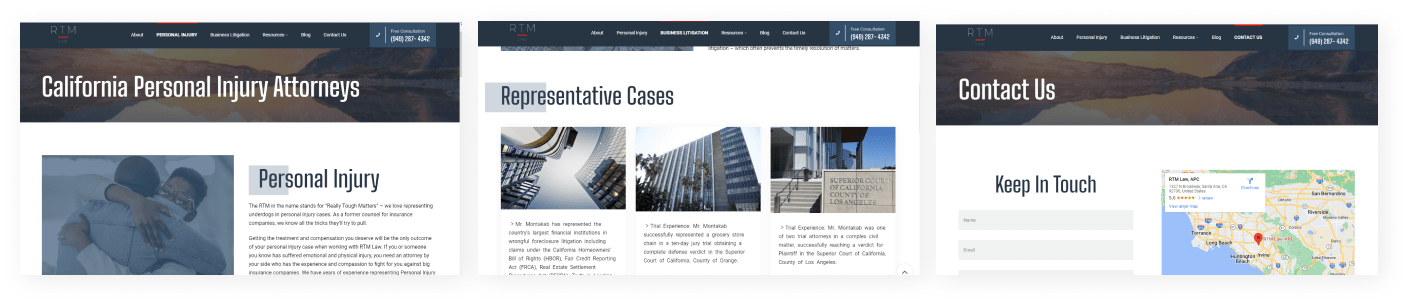
In conclusion, designing a small business website isn’t just about creating aesthetically pleasing visuals; there are many variables involved which must all come together in order ensure optimal user experience while still achieving desired goals set forth by the business owner(s). With thoughtful planning & diligent execution however – combined with effective SEO practices – businesses can create visually stunning websites which generate increased brand awareness among prospective customers while giving them easy access the information they need quickly & easily – helping turn casual browsers into engaged buyers!
Why small business owners hire website designers:
Small business owners often turn to website designers for help with creating an effective, professional-looking website. With a website, small businesses have an effective platform to reach a larger audience and establish an online presence in their industry. An experienced web designer can construct a website that effectively communicates the mission and objectives of the company while providing visitors with an easy-to-navigate experience.
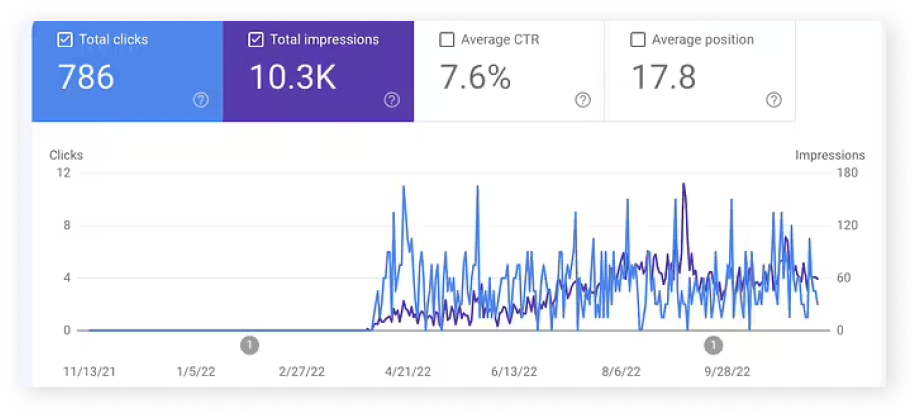
Website design services can also offer solutions for search engine optimization (SEO), which helps potential customers find companies more easily online through keywords and phrases associated with the company’s industry. SEO allows small businesses to be more competitive by showing up at the top of search engine results when customers are looking for their services or products. This means more visibility, leads, and new customers for the business.
A great website is essential for any business, but it’s especially important for small businesses that may not have enough resources to invest in marketing campaigns. By hiring a web designer, small businesses can focus their attention on other aspects of running their business while letting someone else take care of the technical details needed to create a successful website.
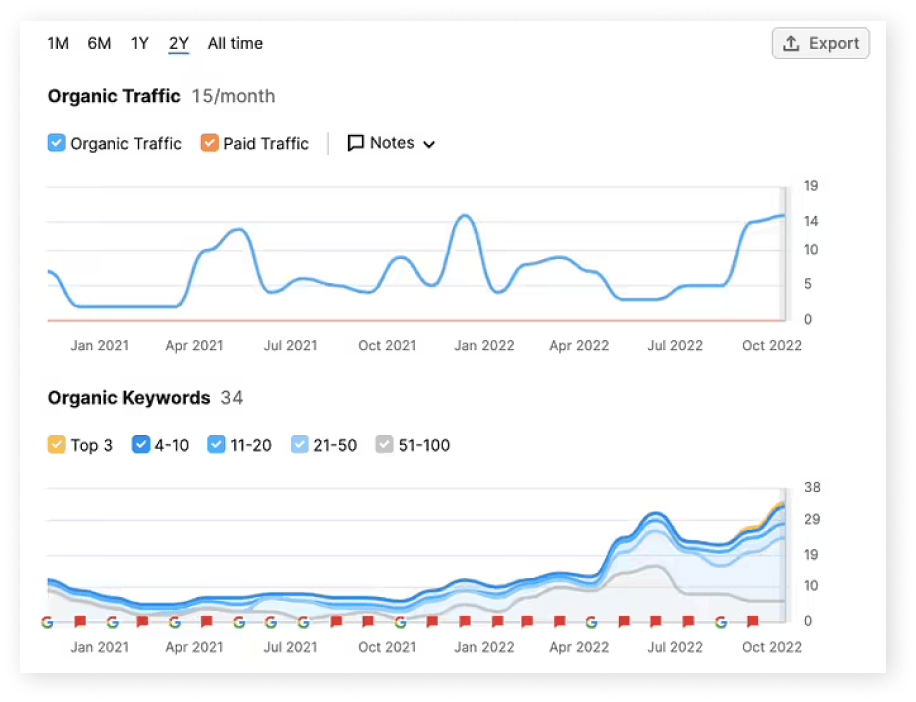 Moreover, small business owners want websites that will look attractive on any device—be it laptop, tablet or mobile phone—and keep visitors engaged so they stay longer on the site and make purchases or contact them about their services. An experienced web designer can create layouts for different size screens ensuring that all users get a great viewing experience no matter what device they use.
Moreover, small business owners want websites that will look attractive on any device—be it laptop, tablet or mobile phone—and keep visitors engaged so they stay longer on the site and make purchases or contact them about their services. An experienced web designer can create layouts for different size screens ensuring that all users get a great viewing experience no matter what device they use.
Finally, having a well-designed website gives small businesses credibility and legitimacy in the marketplace as it shows potential customers that your business is legitimate and established. A poorly designed website could affect customer perception negatively so it is important to hire an experienced web designer who knows how to create aesthetically pleasing sites with all of the necessary features included such as social media integration, eCommerce capabilities and blog integration.