Answering the question of whether or not your website designer set up analytics reporting correctly requires a thorough investigation. To begin, you should check to see if Google Analytics was properly installed on your website. Without it, your website would be unable to track any data about visitors, so this is an important first step. Google provides detailed instructions for installing Analytics as well as troubleshooting tips if something isn’t working correctly.
Once you have confirmed that Google Analytics is installed and working properly, there are several other tools you can use to measure your website’s performance and user engagement. One such tool is Google Search Console. Search Console allows you to monitor organic search traffic on your website, which can give you insight into which keywords are performing best and what changes need to be made to improve search engine ranking. You can also use Search Console to identify any technical problems with your site that may affect SEO performance.
For local businesses, another important tool is Google My Business (GMB). GMB helps local businesses show up when people are searching for them in their area. Setting up a GMB profile and optimizing it for relevant keywords can help boost online visibility and ensure customers find it when they look for it online. It also helps with tracking how many times a business appears in local searches and how often potential customers take action after finding the listing in Google’s search results or Maps product.
Overall, there are several ways for you to determine if your website designer correctly set up analytics reporting when creating or updating your site. By using the tools outlined above – including Google Analytics, Search Console, and GMB – you’ll be able to get a more complete picture of how well your site is performing and make adjustments as necessary based on the data collected from these sources.
Where can I go to check my google analytics data?
If you want to check your Google analytics data, you can access analytics.google.com. This is the official website for analytics from Google and provides a wide variety of analytics data that can be used to gain valuable insights into the performance of your website or app. Once you are on analytics.google.com, you will need to sign in with your Google account and then select the property that you wish to track analytics for. After selecting the right property, you will also need to enter your unique Universal Analytics (UA) code, which is provided by Google when you first set up analytics on your website or app.
Once your UA code has been entered successfully, analytics.google.com will start collecting data about visitors to your site or app automatically. You will be able to view this data through various reports on analytics.google.com that allow you to make more informed decisions about how to optimize and improve the performance of your web property in order to achieve desired results such as increased page views or conversions. The available analytics reports range from basic reports like real-time activity or demographics, to more advanced reports like ecommerce tracking and goal conversions – so regardless of your level of understanding about analytics data there’s sure to be something for everyone here at analytics.google.com!
Where can I go to check my Search Console data?
Search Console is a powerful tool provided by Google that allows users to monitor their website’s performance in Search. With Search Console, you can quickly and easily keep track of your website’s organic search traffic, view click-through rates, check for any errors or problems with indexing, and much more. Search Console also provides quick access to statistics about the top queries, pages and countries driving visitors to your site.
In addition to keeping up with Search Engine Optimization (SEO) performance metrics, Search Console is also capable of linking up with other Google services such as Google Analytics. Linking your Search Console and GA accounts together allows you to get even deeper insights into the keywords driving traffic to your site. By connecting the two services you can see what keywords are sending organic search traffic to your site, how long people stay on different pages of your site after arriving from an organic search query and much more.
To check out Search Console data for your website there are a few options available. First, if you have both Search Console and Google Analytics linked up then you will be able to access relevant Search Console data through GA itself. After logging into GA go to ‘Acquisition > Search Console’; this will give you a range of reports related to organic search activity for your domain on Google.
Another option is to use the Search Analytics report within Search Console itself; it too will provide similar insights into the performance of your website in Search but will include additional features such as filtering results based on page type or by country/region that are not available in GA’s Search Console reports. To access this report log into Search Console then select ‘Search Traffic’ > ‘Search Analytics’ from the sidebar menu which will bring up the relevant report page so you can start exploring data right away!
What is my Google My Business good for?
Google My Business is an incredibly powerful tool for businesses, providing them with the ability to accurately track their analytics and gain valuable insights into customer behavior. By leveraging the data available through Google Analytics, businesses are able to make informed decisions about their marketing, allowing them to maximize their return on investment. With Google Analytics, businesses can see which channels are driving the most conversions, what products and services customers are interacting with most frequently, and where they are engaging in the customer journey. Analytics also give companies a better understanding of why customers might not convert or even abandon purchase attempts, so that they can adjust and optimize their campaigns accordingly.
On top of these powerful analytical capabilities, Google My Business also provides a unique platform for engaging with consumers directly. Companies can use GMB to create promotions or special offers that target specific audiences, build brand awareness by creating posts highlighting services and products, and even respond to customer reviews quickly and accurately. The platform also allows business owners to easily manage multiple locations from one centralized dashboard – making it easy for companies with multiple stores to keep all of their information up-to-date across different markets. Finally, businesses can take advantage of the platform’s integration with search engine optimization efforts by optimizing content for local searches as well as creating listings on major directory sites such as Yelp or Tripadvisor.
In conclusion, Google My Business is an invaluable resource for any business looking to understand more about their customers and improve their overall performance in the digital space. Thanks to its comprehensive analytics capabilities combined with efficient customer engagement features, GMB helps companies make more informed decisions about how best to reach consumers and drive conversions – ultimately leading to more successful campaigns in both SEO and PPC initiatives.