In the ever-evolving landscape of web design and development, Figma and Webflow have emerged as powerful tools that cater to different aspects of the creative process. This blog post aims to provide a detailed overview of these platforms, highlighting their unique features, how they complement each other, and why they are essential for modern web design projects.
Figma: The Design Tool
Figma is a cloud-based design tool that has revolutionized the way designers collaborate and prototype. It excels in UI/UX design and prototyping, offering a collaborative environment that enables designers to work together in real-time, iterate swiftly, and gather feedback effortlessly. Figma’s strength lies in its ability to facilitate seamless collaboration, making it an ideal choice for teams working on complex projects. It integrates well with popular design platforms like Sketch, Adobe XD, and InVision, allowing for smoother transitions between them. Additionally, Figma supports custom plugins and widgets, enabling users to automate tasks and create unique style guides.
Webflow: The Development Platform
Webflow, on the other hand, is a low-code platform that empowers developers to build responsive and interactive websites without writing code. It offers a wide range of features for web design and development, including e-commerce, content management, analytics, and marketing integrations. Webflow’s robust web development capabilities make it an excellent choice for translating design visions into fully functional websites. It also provides a Figma plugin, enabling users to convert Figma designs into responsive Webflow sites seamlessly.
The Power Duo: Figma and Webflow
The combination of Figma and Webflow offers a strategic choice for modern web design projects. Designers can use Figma for creating early wireframes and prototypes, presenting multiple versions to clients for feedback. Once a prototype is approved, it can be handed off to web developers who then bring it to life in Webflow. This collaborative process ensures a smooth transition from design to development, leveraging the strengths of both platforms.
Key Features and Benefits
- Collaboration: Both Figma and Webflow offer comprehensive collaboration features, supporting real-time collaboration, feedback sharing, and version management.
- Prototyping and Design: Figma excels in prototyping and design components, while Webflow provides a low-code platform for web design and development.
- Customization and Integration: Figma focuses on design-related needs, offering customizable plugins and widgets, while Webflow caters to web development, marketing, and business management needs with a broader range of integrations.
- Support and Community: Both platforms prioritize user support and community engagement, offering a range of resources to help users succeed on their platforms.
Conclusion
Figma and Webflow are not competitors but rather complementary tools that cater to different stages of the web design and development process. By leveraging the strengths of both platforms, designers and developers can create stunning, fully functional websites that meet the needs of their clients. Whether you’re a seasoned pro or just starting out, expanding your toolshed with Figma and Webflow can significantly enhance your web design capabilities. In the end, the choice between Figma and Webflow, or using both, depends on your specific needs, project requirements, and personal preferences. By understanding the unique features and benefits of each platform, you can make an informed decision that best suits your web design and development projects.